ECWolf on Android
Wolfenstein 3D: The Godfather of FPS

About the game
ECWolf is a source port of Wolfenstein 3D created by Blzut3. From the Website:
ECWolf is an advanced source port for Wolfenstein 3D, Spear of Destiny, and Super 3D Noah's Ark based off of the Wolf4SDL code base. ECWolf pulls a substantial amount of code from ZDoom and aims to provide a wide array of mod editing capabilities without the need to modify the source code. Most importantly you will no longer need to replace entire data sets. With ECWolf you could for example add a weapon without needing to distribute every sprite in the game along with it. Mods will be neatly packaged into a single file just like they are for Doom.<>
Installation
In order to play the full version of the game you must copy over the .WL6 or .SOD files from your copy of the PC game. Please see here for details help:
Installation Guide
Enabling in game cheats
To use the debug/cheat buttons do the following:
Custom MODs and WADs should be copied to the following folders on the device:
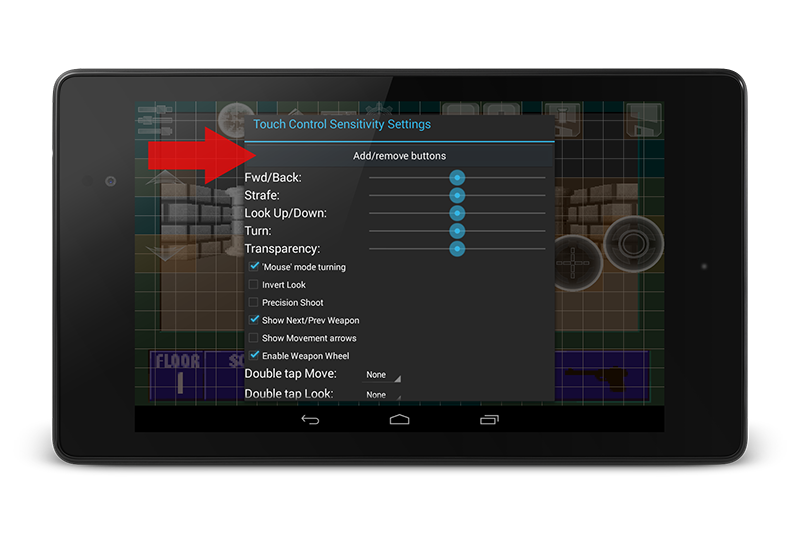
First we need to enable the Keyboard icon in game. Go to the touch controls settings and choose 'Add/remove buttons'
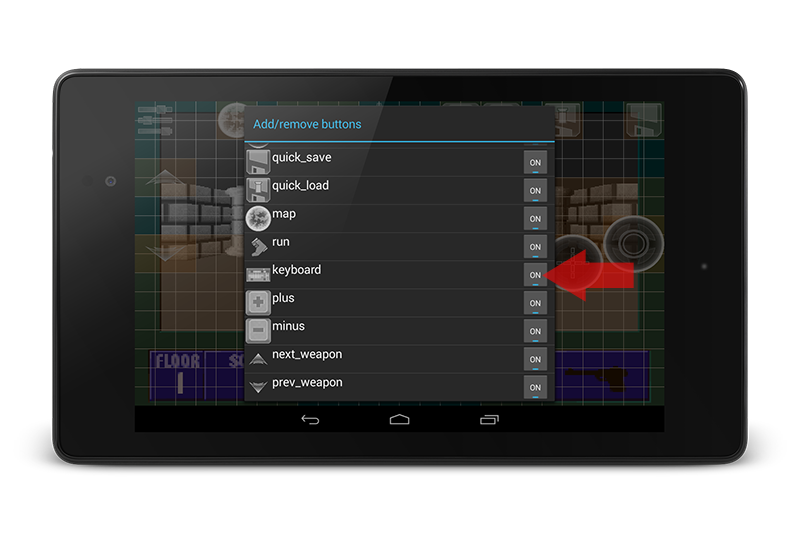
Find the Keyboard icon and enable it
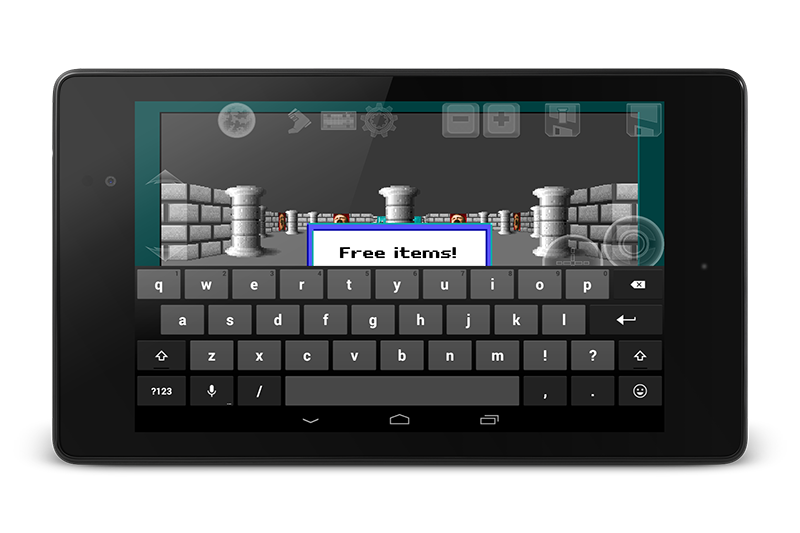
While in game press the new Keyboard button to show the keyboard. Press the following keyboard buttons:
- D - FPS counter
- E - End level
- F - Facing spot
- G - God mode
- H - Hurt self
- I - Get items
- K - Give keys
- L - Level ratios
- N - No clip
- O - Show all Map
- T - No target mode
- W - Warp to level














